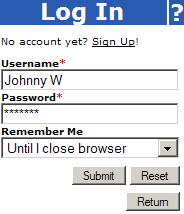Logging In
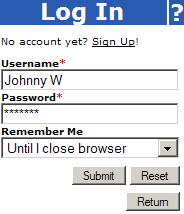 |
|
To keep your bookmarks private, you have to be logged in in order
to access your bookmarks online.
- Click on any Login
link to open a dialog shown on the picture. Premium
members can use secure SSL connection and log in by clicking
 in the header of the page.
in the header of the page.
- Username - enter your user name.
- Password - enter your password.
- Remember Me - your browser can remember your password for
a specified period. Note that this can compromise security of your
online bookmarks if other persons have access to the same computer.
There are the following options:
- Until I close browser
- 12 hours
- 6 days
- 1 months
- Maximum session time
- Press button [Submit].
|
If you need more information, you may use technical SiteBar Help
or visit help forum. Questions and suggestions
related to my.sitebar.org or this
website send directly to the administrators.