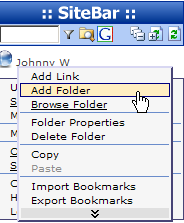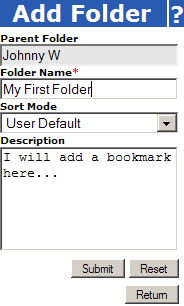Adding a Folder
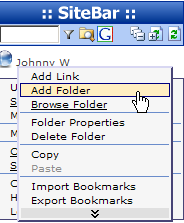 |
|
- You have to be logged in to SiteBar to access and manage your
online bookmarks.
- Right click on a folder or a tree where you want to create a new
folder. A context menu will be displayed.
- Select context menu item Add Folder. An Add Folder
dialog shown below will be displayed.
|
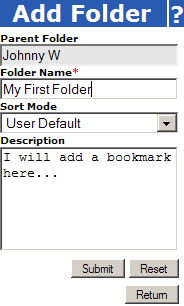 |
|
- Parent Folder - this field is read only, you can verify
where your new folder will be created.
- Folder Name - enter a name.
- Sort Mode -
- User Default
- Custom Order
- Alphabetically
- Recently Added
- Recently Modified
- Recently Visited
- Most Popular
- Waiting for Visit
- Description - for each folder a description can be entered.
- Press button [Submit].
|
If you need more information, you may use technical SiteBar Help
or visit help forum. Questions and suggestions
related to my.sitebar.org or this
website send directly to the administrators.