:: SiteBar :: The Online Bookmark Manager | The Bookmark Server
- Home
- »
- Getting Started
- »
- Import Bookmarks
- »
- Export from Explorer
How to Export Favorites from Internet Explorer
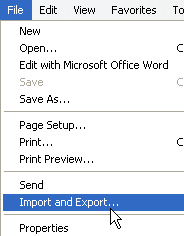 |
|
If you need more information, you may use technical SiteBar Help or visit help forum. Questions and suggestions related to my.sitebar.org or this website send directly to the administrators.
