:: SiteBar :: The Online Bookmark Manager | The Bookmark Server
- Home
- »
- Getting Started
- »
- Integration with Firefox
- |
- Explorer
- |
- Another Browser
Integrating SiteBar into Firefox 1.0.x
There are many ways of using SiteBar as a Firefox bookmark manager. See screenshots with various examples. We recommend Firefox Extension developed by Bas Burger. This installation is a one-time activity.
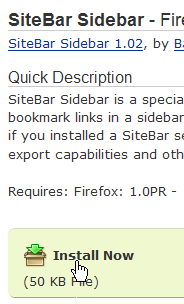 |
|
|
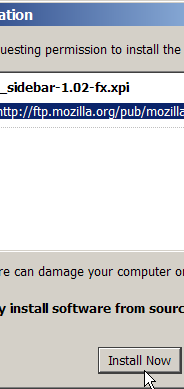 |
|
|
 |
|
If you need more information, you may use technical SiteBar Help or visit help forum. Questions and suggestions related to my.sitebar.org or this website send directly to the administrators.
- Mozilla Firefox
- |
- Internet Explorer
- |
- Another Browser
